🤯 Favioli is a productivity extension that makes it easier to recognize tabs within Chrome.
Favioli was originally inspired by two things. The first thing that spurred the idea was Eli Grey’s personal site and its use of Emoji Favicon Toolkit to make randomized emoji favicons. The favicon of their site shows different emoji on-load that persist within a session. It’s pretty creative and fun! This was the creative inspiration for Favioli.
There is an Emoji Favicon Toolkit usage example here on eligrey.com.
The practical inspiration for Favioli came from my day job. We have a lot of internal tools and sites, and they tend to either not have favicons, or have the standard Sony logo. For me this was a bit of a pain, because I love to pin my tabs. I couldn’t tell these sites apart.
I could use a Chrome extension that lets me set custom favicons, but then I’d have to go through and specify each one. If I were to use emojis, I wouldn’t have to deal with finding art for each individual site, and I could make something that could automatically make all of these pages recognizable at a glance.
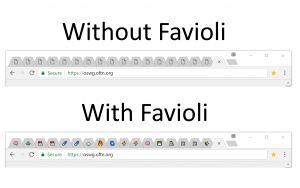
This project has been a fun exploration of javascript strings, chrome extensions, and browser/os string support.
As we look through everything, feel free to follow along by looking at Favioli’s source code! All the Favioli code that is my own is licensed with the Unlicense, so feel free to go crazy with it.